What is Microsoft Teams (free)? What are the differences with Microsoft Teams paid?
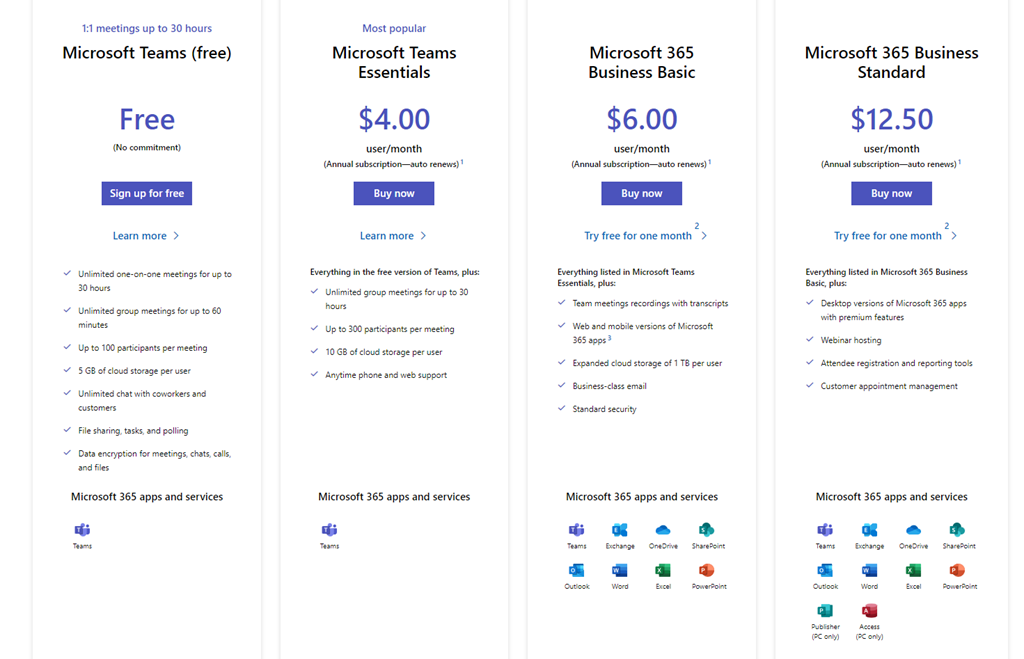
What is Microsoft Teams (free)?
“Microsoft Teams (free)”, an odd name I know, is the version of Teams for home/consumer. The free link for Microsoft Teams has “teams-for-home” in the URL. It has also been called “Teams for Life” and “Microsoft Teams for personal and small business use”.
It is the version of Teams which has the “Communities for Teams” feature in it, which is basically the “teams” part of “Microsoft Teams” but aimed at a use case for consumer groups such as sports clubs/hobby groups.
What are the limitations of Microsoft Teams (free)?
-
Person-to-person calling/”Meetings” are limited to 30 hours max per meeting (so effectively unlimited, really?)
-
Meetings are limited to 100 people (300 in paid plans)
-
Meetings are limited to a max of 60 minutes (unlimited in paid plans)
-
No recording or transcriptions
-
Live captions in English only
-
No breakout rooms
-
No whiteboard
-
No webinars
-
No guest access to teams
-
No ability to add third-party Teams apps
-
No Multi-Factor Authentication
-
No access to support or uptime SLA
-
No exchange email account
-
No access to anything else in Office 365/M365
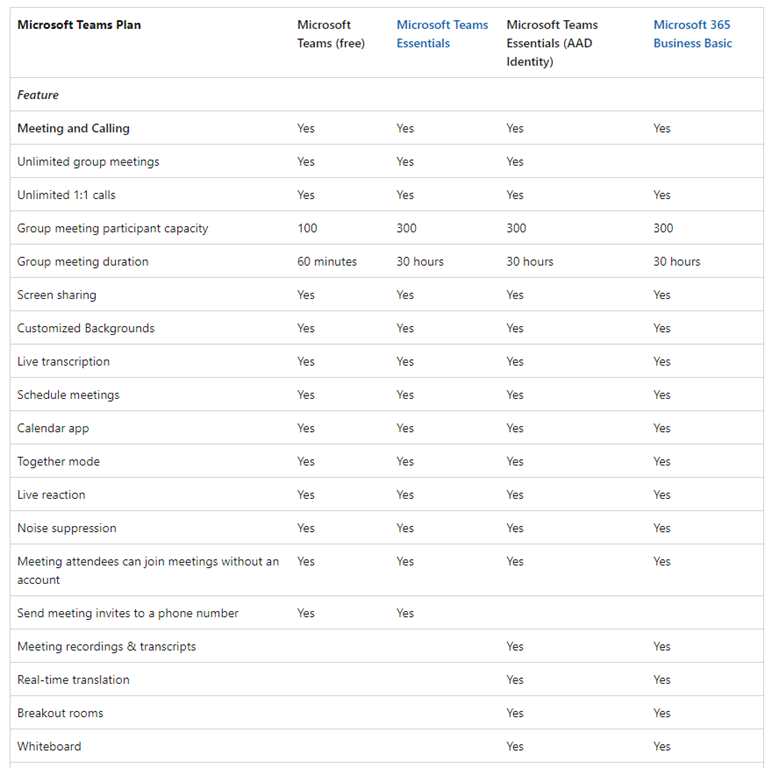

All users must either be on paid Teams or free Teams; you can’t mix and match.
Once you upgrade and convert from a free account to a paid account, you can’t revert to the free version using the same email address. The email address associated with your converted account can no longer be associated with a free account.
See the comparison chart here and here.
What is Microsoft Teams Free (classic)?
Confusingly, a completely different free version of Teams that is soon to be end of life. After April 12, 2023, Microsoft Teams Free (classic), the legacy free Teams app for business, will no longer be available. Users can upgrade to Microsoft Teams Essentials or switch to “Microsoft Teams (free).”
Reference:
Welcome to Microsoft Teams Free (classic)
Differences between Microsoft Teams and Microsoft Teams Free (classic)
Manage Microsoft Teams Free (classic)
What is Microsoft Teams Essentials?
This is a paid version of Microsoft Teams aimed at small businesses. The plain only contains Teams, not the rest of Office 365 / Microsoft 365.
There are actually 2 variants of Microsoft Teams Essentials, one bought directly from Microsoft using consumer outlook.com accounts and one bought from partners using Azure AD accounts, “Teams Essentials using AAD”. Teams Essentials AAD has more features.
Reference:
https://www.microsoft.com/en-gb/microsoft-teams/free
Microsoft Teams Phone number routing logic change, specific matching for users with extensions MC487014

Full message center message here: MC487014 (only sent to select tenants)
Quite a big change in how Microsoft Teams routes PSTN phone calls to users is coming. This is a change in behaviour that has been the same since the Lync server days.
This only affects users with an assigned phone number in the format where digits are added as an extension. There are two variants of this:
-
The user has a unique DDI, but the extension is defined, e.g. +14025557334;ext=334
-
A number of users are sharing the same base number; they do not have unique per-user DDI’s and just use extensions for routing e.g.
-
User Alice is assigned +14025557000;ext=111
-
User John is assigned +14025557000;ext=112
-
Using ext=xxx on phone numbers in Microsoft Teams is rare these days. Most users have unique DDI’s. I would not recommend they are used where possible.
However, if you migrated from Skype for Business, you might have used ext=xxx for Lync Phone edition extension and PIN sign-in (does anyone remember that?).
Current behaviour for Microsoft Teams extension routing
Today, if you have a user assigned a number in the format tel:+13305550100;ext=100 and you send a call into Teams for the number +13305550100, and no user is assigned +13305550100, it will match via Reverse Number Lookup to tel:+13305550100;ext=100 and the user will get the call.
In Direct Routing, the SBC sending in the call does not need to know if the user’s number assignment is in the format tel:+13305550100;ext=100 or tel:+13305550100, as the base number will get to the user anyway.
Change in routing behaviour: Calls will only route if there is an exact match with the user’s assigned number, including the ext=
After this change (due Feb/March 2023), if a user is assigned a number in the format tel:+13305550100;ext=100, the Session Border Controllernormalization rules must send the call to exactly that number “tel:+13305550100;ext=100” else the call will not route to that user.
Sending a call in the format +13305550100 will no longer route/match for the user assigned “tel:+13305550100;ext=100”
Actions for Teams Phone Admins
-
Microsoft has used its telemetry to check tenants they believe have users with ext= format phone numbers assigned. If you have these, you should have received message center message MC487014, but it wouldn’t hurt to check your users. You could use PowerShell to scan your assigned phone numbers.
-
If you have users in this format, and they have unique DDI’s, consider removing the ext=
-
If you want or need to keep ext=, be sure that your inbound routing/SBCs/Direct Routing are all set up to send in calls that explicitly match that format.
If you are using extensions with a single shared base number, you should already have normalisation rules that takes the short digit dial and maps to the full E.164 number with the extension.
One challenge here is that Direct Routing as Service providers may not know how their customers have their user numbers formatted, and previously did not need to worry about this.
If you are a DRaaS provider, I would reach out to your customers and check if they have any ext= users. It’s quite possible they may miss or not understand the MC487014 message center message.
