Specialist Data Backup & Recovery Distributor for New Zealand IT Resellers
Dicker Data works closely with industry-leading software vendors; Arcserve, Cohesity, Microsoft, OpenText Cybersecurity, Acronis, Commvault, and Nutanix to deliver comprehensive data backup and recovery solutions. Keeping data secure, compliant, and available, regardless of where it lives is vital. Discover how Dicker Data as a leading data backup & recovery distributor can implement solutions designed to safeguard your customers critical business data.

Cohesity Data Backup & Recovery Distributor
Cohesity's DataProtect is a high-performance backup and recovery solution fully integrated with Cohesity DataPlatform, providing simple data protection with under five-minute recovery point objectives (RPOs) and instantaneous recovery time objectives (RTOs) while cutting the cost of data protection in half.
Discover CohesityMicrosoft Azure Distributor
Microsoft’s Azure backup service provides simple, secure and cost-effective solutions to back up your data and recover it from the Microsoft Azure cloud. Turn on Azure Backup in the Azure portal to immediately back up and restore Azure SQL Database, individual files, folders and entire VMs at no additional cost.
Discover Microsoft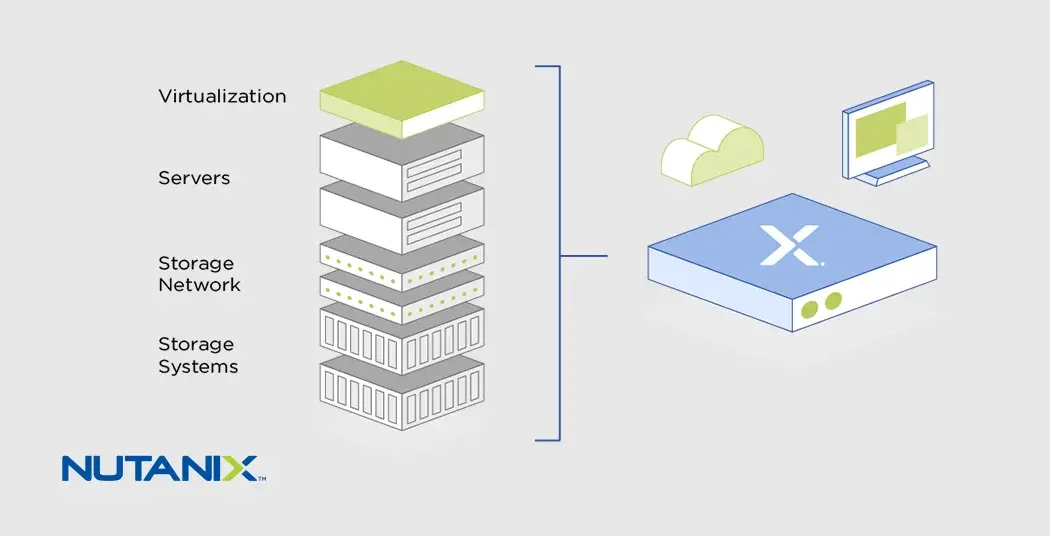
Nutanix Solutions
Ensure business continuity with a full spectrum of backup and disaster recovery options available with Nutanix HCI. Eliminate complex IT silos, simplify operations, and reduce costs while meeting your SLAs.
Discover Nutanix
OpenText Cybersecurity Backup Distributor
Carbonite Cloud-to-Cloud Backup is a comprehensive SaaS data protection solution that provides backup for Microsoft 365, Google Workplace, Salesforce, Box, and Dropbox. Carbonite Endpoint Backup and Carbonite Server Backup are reliable, all-in-one, automatic backup solutions for all endpoint devices and servers respectively – also integrating protection and support, Carbonite provides businesses with higher levels of cyber resilience through best-in-class protection to reduce risk that results from ransomware, user error, and lost or stolen devices.
Discover OpenText Cybersecurity
Acronis Cyber Protect Cloud Distributor
Acronis Cyber Protect Cloud unites backup and next-generation, AI-based anti-malware, antivirus, and endpoint protection management all in one solution. Utilise full-image and file-level backup and recovery to safeguard workloads with near-zero RPOs and RTOs, while complying with different customers’ needs with flexible storage options, such as Acronis-hosted cloud storage, public clouds like Google Cloud Storage or Microsoft Azure, your own cloud storage, or local networked storage.
Discover Acronis
Commvault Backup & Recovery Distributor
Commvault’s Complete Backup & Recovery is one single, powerful solution for data protection that meets your needs across multi-cloud backup, application and database protection, virtualisation, endpoint protection and disaster recovery.
Discover CommvaultBackup & Recovery Solutions
Data Centre Backup Distributor
Data Centre backup is designed to provide business continuity and prevent critical data loss, even while data centres grow more complex. Data Centre backup utilises enterprise class backup software to protect companies against the possible failures of their own IT infrastructure. Typically, data centre backup involved, archiving of systems and nodes across the facility, maintaining hardware infrastructure resources such as servers, networking devices etc. and backup instances of non-functional components such as power and cooling resources.
Endpoint Backup Distributor
Endpoint Backup specially refers to protecting the stored data on devices such as laptops, desktops, phones and tablets. Endpoint backup solutions transmit information to data centres for safekeeping, whilst also remaining accessible to end users. Endpoint protection automates this process for the user by providing scheduled backups of key folders without user intervention, no interruption during the backup process, self-service recovery of files and the ability to remotely wipe a lost or stolen laptop.
Application Backup Distributor
Integrate business applications into your backup and recovery process to safeguard your data and archive application data in ways that minimise storage requirements. Applications are utilised by the everyday modern workforce and include popular platforms; Microsoft Office 365, Microsoft Dynamics, Salesforce, other CRM platforms and more. If an application crashes or files get deleted accidentally, the application data can be recovered easily from the backup.
Backup Distributor for SaaS Environments
Software-as-a-Service (SaaS) backup software is designed to store and protect critical data output by SaaS products; software licensed out and delivered via the cloud rather than installed on premise. SaaS backup software features capabilities including data encryption, data storage, restoration, auditing and search. When SaaS products fail, the data stored by a SaaS backup solution can be utilised to restore the SaaS product to a functional state.
Backup Distributor for Microsoft 365
Microsoft provides powerful services within Office 356, but a comprehensive backup of your Office 365 data is not one of them. Vendors such as Quest offer alternative solutions to securing your Office 365 data, eliminating the risks of losing access and control of Exchange Online, SharePoint Online, OneDrive for Business, and Microsoft Teams. Backup Office 365 to any location, including on-premise, a hyperscale cloud, or a service provider, and protect your data. Quickly restore individual Office 365 emails, files, and sites whilst meeting legal and compliance requirements.
Frequently Asked Questions
Why is backup and recovery important?
Implementing backup and recovery solutions allows a business to safeguard their data and protect themselves against data loss. Primary data failures can be the result of hardware or software failure, data corruption, accidental deletion of data or a malicious attack. Backup copies allow data to be restored from an earlier point in time, helping a business recover from an unplanned event.
What is the difference between onsite and offsite data?
Onsite data backup solutions store data on local storage devices such as hard disk drives, magnetic tapes, servers etc. Onsite storage solutions can copy backups to a secondary location for added protection and provide immediate access to data, allowing the user to restore data from any prior recovery point.
Remote backup refers to storing data at an offsite location which can be accessed from anywhere via the internet or FTP. Physical disasters and human error are the primary reasons for utilising offsite backup. Offsite backup can prevent you from permanently losing important information after a security breach.
Choosing the right backup solution is critical for business continuity. Make sure your solution provides your business with a scalable option that provisions for future growth.
How do I know which backup solution is best for my customers' requirements?
Dicker Data works with industry leading software vendors; Cohesity, Microsoft, and Arcserve to deliver comprehensive data backup and recovery solutions. Our in-house software team can recommend and deliver a backup solution suitable for your customer’s unique business needs.
If you’d like to speak with one of our team members, please contact our team.
Does Dicker Data run training and enablement sessions for software solutions?
Yes, whether it’s a new product release or a new trend sweeping the market, Dicker Data’s enablement sessions are delivered by our own product experts in partnership with our vendors to keep you and your company up to date. This is a good opportunity to build your confidence in a new technology, explore an alternative option for your customer or simply meet the Dicker Data and vendor teams.
If you have any questions about upcoming enablement events, please contact our team for more information. You can learn more about upskilling in the latest technologies here.
What is Endpoint backup?
Endpoint Backup specially refers to protecting the stored data on devices such as laptops, desktops, phones and tablets. Endpoint backup solutions transmit information to data centres for safekeeping, whilst also remaining accessible to end users. Endpoint protection automates this process for the user by providing scheduled backups of key folders without user intervention, no interruption during the backup process, self-service recovery of files and the ability to remotely wipe a lost or stolen laptop.
Who can I contact for more information?
If you have any enquiries or would like to speak to one of our software team members, please contact our team and we will put you in touch with the right person.
The world’s leading technology solutions, delivered.
Partnering with Dicker Data provides you with access to the world’s leading technology brands, the latest technology solutions and a range of unique value-added services.
Our Dicker Data software team work closely with industry leading vendors Cohesity, Microsoft, Nutanix, Arcserve, Commvault, OpenText Cybersecurity, and Acronis to ensure our New Zealand IT partners have access to the most comprehensive backup solutions available.
Our team work to implement cost effective, tailored, backup and recovery solutions which safeguard critical business data, minimise risk and downtime in the event of sudden data loss and ensures business continuity and peace of mind for you and your end-users.
Our partnerships allow our team to work closely with our SMB, mid-market and enterprise partners. Our reseller partners will be able to leverage our team’s expertise from presales to product management and take advantage of exclusive incentives and partner opportunities.
Why Dicker Data as your
Backup & Recovery Distributor?
Let’s get
Started
Once you get started on your application, you'll need to have the following close by to help you complete the process quicker:
- Your driver’s license
- Your company’s registration information including NZBN
- Full information about your company Directors, including their mobile phone numbers
- Information about the markets your business services
- Trade references for us to contact to verify your business
- A witness to verify your signature
- If trading as Trustee company, you must put the Corporate Trustee Name and NZBN/NZCN and provide a copy of the “Record of Registration” for the Business Name
If you're applying from overseas, please email accounts@dickerdata.co.nz and request an application form.
Fill in the form below to start the
sign-up process with us:
Contact
The Team
If you’re an existing partner, but would like to learn more, please fill in your details and a member of our team will be in touch with you shortly.





