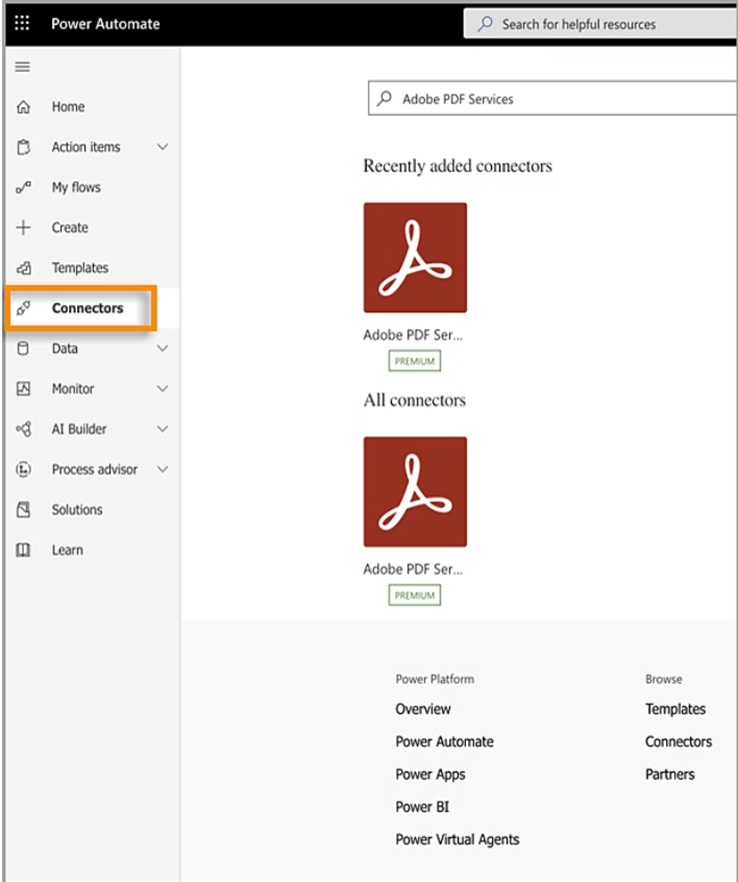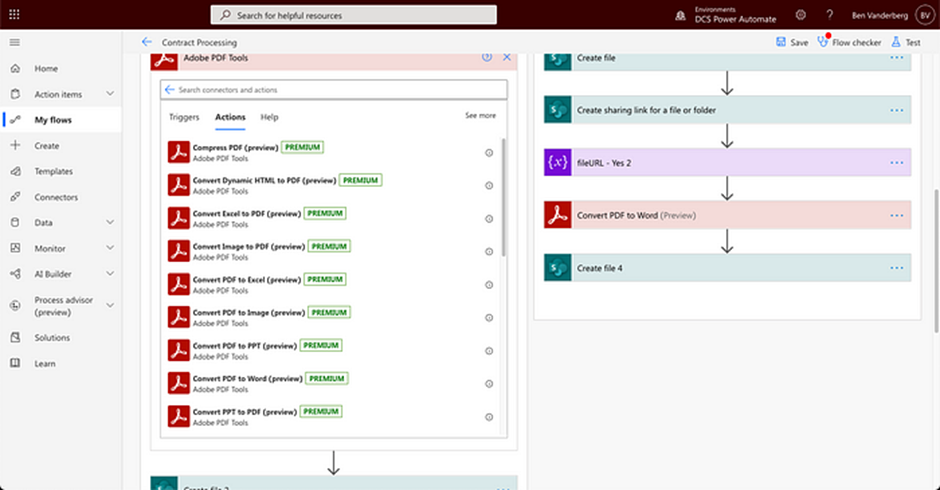REVOLUTIONISE YOUR WORKFLOW
 Chris Blair
Chris Blair
Chris Blair
Microsoft Surface
Networking
Windows 11
Cloud
Uncategorized
Aruba
TechX
AV Solutions
Collaboration
Cybersecurity
Events
Hardware
News
Social Media
TechX 2019
TechX 2022