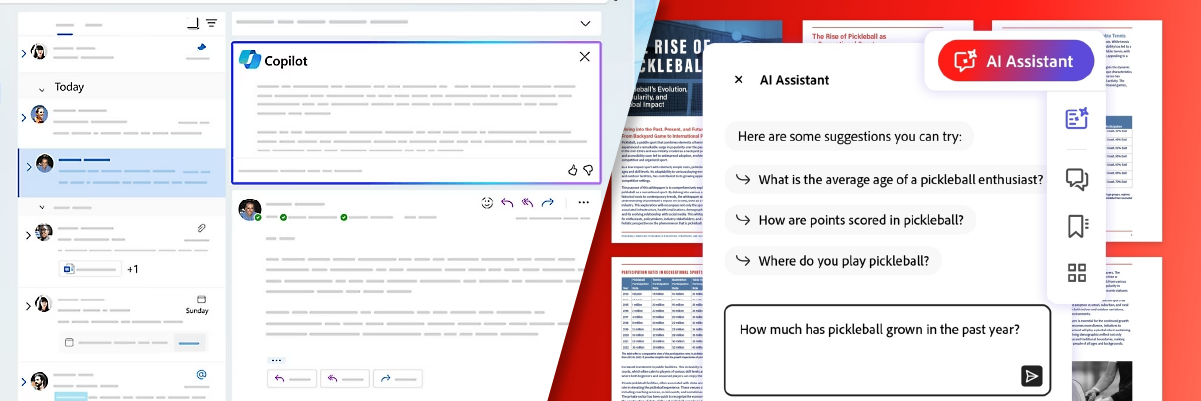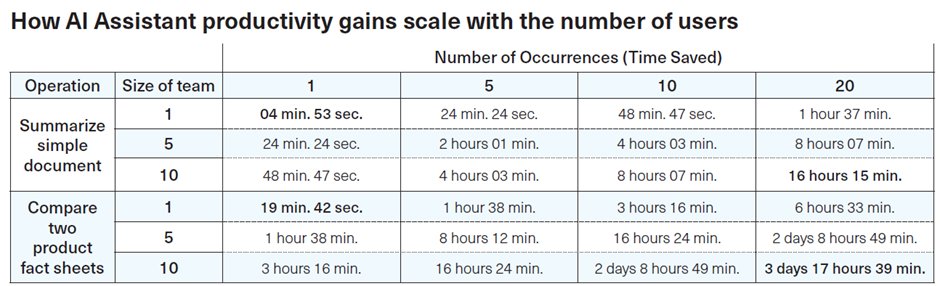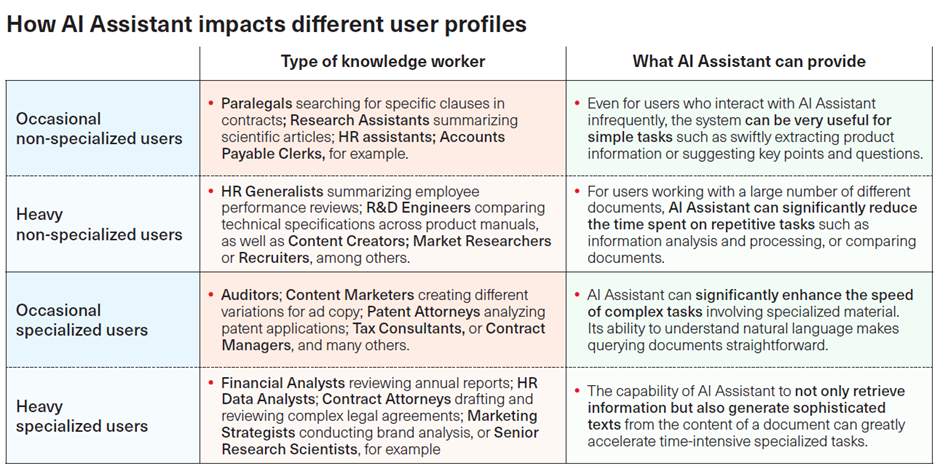Harmonising Productivity: How Microsoft Copilot and Adobe Acrobat AI Assistant Work Together
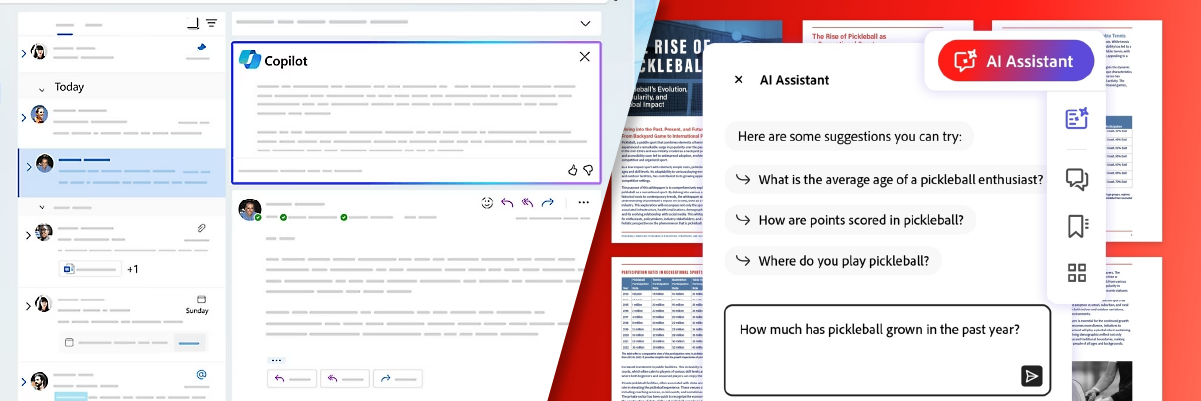
In today's fast-paced digital landscape, businesses require tools that enhance productivity without compromising quality. Microsoft Copilot and Adobe Acrobat AI Assistant are two powerful AI-driven solutions that, rather than competing, complement each other to streamline and optimise various tasks.
Understanding Microsoft Copilot
Microsoft Copilot, integrated into the Microsoft 365 suite, is designed to assist users by providing real-time suggestions, generating creative text, and enabling conversational search. Copilot helps users compose emails, create documents, and manage data efficiently. Its strengths lie in accessibility and creative text generation, making it an excellent tool for broad, everyday office tasks.
The Power of Adobe Acrobat AI Assistant
Adobe Acrobat AI Assistant, on the other hand, is specialised in handling PDF documents. It excels in summarising content, analysing text, and extracting key information from documents. According to a Pfeiffer Consulting report, Adobe’s AI Assistant can complete complex tasks up to four times faster than traditional methods, significantly reducing the time spent on tasks such as summarising safety protocols or creating detailed presentations from lengthy reports.
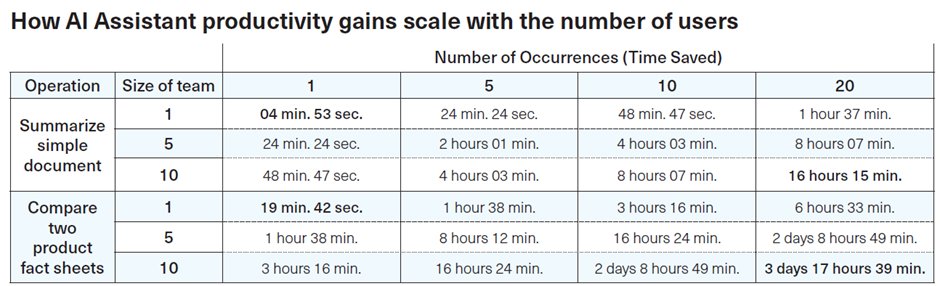
Source: Adobe Acrobat AI Assistant: Transforming how knowledge workers interact with documents; Pfeiffer Report 2024
Complementary Strengths
While Copilot focuses on general productivity within the Microsoft ecosystem, Adobe Acrobat AI Assistant is tailored for deep document analysis and handling. For example, in benchmarks conducted by Pfeiffer Consulting, tasks like creating legal briefs or summarising product brochures were completed in a fraction of the time using Adobe's tool.
Integration for Enhanced Productivity
The integration of these two tools can lead to a more efficient workflow. A user might employ Copilot to draft a report or email and then use Adobe Acrobat AI Assistant to insert detailed summaries or analyses from PDF documents. This synergy allows users to leverage the best features of both tools, enhancing overall productivity and accuracy.
Real-World Applications
- Legal Sector: Lawyers can use Copilot to draft initial legal documents and Adobe AI Assistant to analyse and compare contracts, ensuring comprehensive and accurate outputs.
- Marketing: Marketing teams can generate campaign ideas with Copilot and utilise Adobe AI Assistant to extract key insights from industry reports and competitor analyses.
- Human Resources: HR professionals can quickly draft policy updates with Copilot and summarise detailed employee handbooks or compliance documents with Adobe AI Assistant.
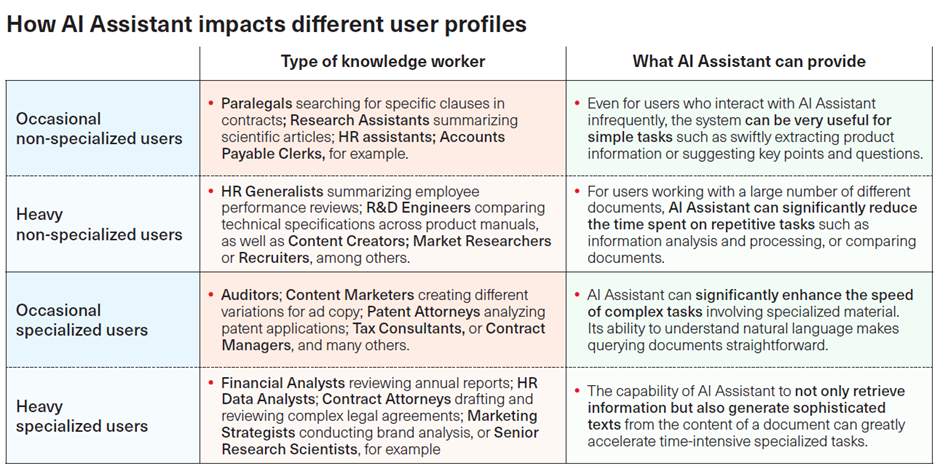
Source: Adobe Acrobat AI Assistant: Transforming how knowledge workers interact with documents; Pfeiffer Report 2024
Security and Compliance
Security and compliance are critical considerations for businesses using AI-driven tools. Both Microsoft Copilot and Adobe Acrobat AI Assistant prioritise data security to ensure the confidentiality and integrity of sensitive information.
Microsoft Copilot's Security Measures
Microsoft Copilot operates within the secure environment of the Microsoft 365 suite, which adheres to stringent security standards and compliance certifications, such as ISO/IEC 27001, SOC 1, SOC 2, and GDPR. Copilot leverages Microsoft's robust security infrastructure, which includes encryption, advanced threat protection, and continuous monitoring to safeguard user data. Additionally, Microsoft's compliance framework ensures that Copilot meets regulatory requirements across various industries, providing users with confidence that their data is handled responsibly and securely.
Adobe Acrobat AI Assistant's Security Measures
Adobe Acrobat AI Assistant provides a secure environment for processing documents, particularly when dealing with sensitive information. Adobe's AI Assistant processes data in the cloud with encryption, and data is stored only temporarily. Importantly, none of the data or user interactions are used for training the model, which mitigates risks associated with data privacy (Adobe Privacy Policy). This approach ensures that the AI Assistant operates within a secure framework, making it a reliable option for handling confidential documents.
Summary
Microsoft Copilot and Adobe Acrobat AI Assistant are not competitors but complementary tools that, when used together, can significantly enhance productivity and efficiency in document-related tasks. By integrating their strengths, businesses can achieve a seamless workflow, saving time and improving the quality of their outputs. By utilising both tools, businesses can work more efficiently and effectively.
Read the 2024 Pfeiffer Report - Adobe Acrobat AI Assistant: Transforming how knowledge workers interact with documents.
Chris Blair
Adobe BDM
chris.blair@dickerdata.co.nz
 Chris Blair
Chris Blair