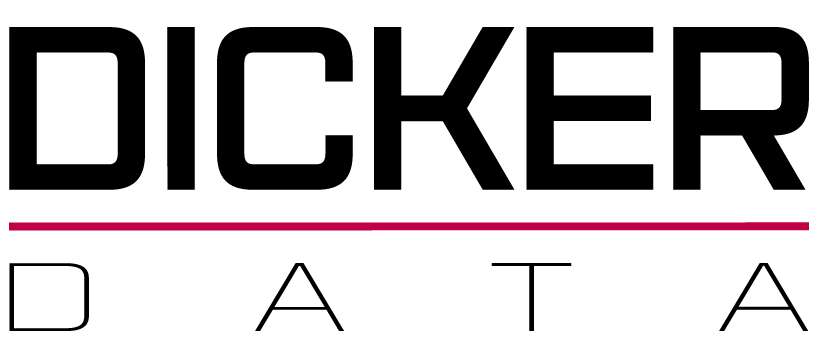Building a sustainable workspace to drive business performance and impact.
From large enterprises to small businesses, every organisation has been thrust at lightning speed towards the new world of work. The post-pandemic outlook will be a hybrid of remote work and traditional office settings.
The abrupt change has forced businesses to find innovative ways to work and support their employee’s needs, physically and operationally. This includes adopting new technology to setup sustainable workspaces and ensuring environments are legally safe and compliant under Work Health and Safety mandates.
Valeria Johnson, HR & Payroll Manager, Dicker Data says, “The workforce as we know it will never be the same. COVID-19 has created a new normal workplace, in people’s homes. As organisations look to adapt and future-proof their workforce, they will need to ensure their teams are equipped and set up with sustainable, effective and ergonomic workspaces.”
To help you set up a future-proof remote workspace, Dicker Data have outlined the top factors to consider.
Workspace 101 – where to start?
According to Safe Work New Zealand, where workplace risk cannot be eliminated, it must be minimised so far as is reasonably practicable.
An ergonomic workstation is key to mitigating the risk of workers sustaining a musculoskeletal injury and ending up with a pain in the neck. While employers have less control over a worker’s home office, they have a duty of care to consult, guide and set expectations on what an adequate and functional workstation looks like. Beyond virtual workspace examinations and self-assessment check lists, employers need to think about the nuts and bolts of employee health and as well as business productivity.
1. Back to basics
From standing desks and chairs to portable devices that allow for frequent movement, office equipment needs to be fit for purpose and catered to individual requirements. For instance, health experts recommend your desk should be situated such that your thighs comfortably fit underneath, and your chair allows your feet to be flat on the ground. Educate your team on how an ergonomically correct workspace is configured.
2. Setting up your work zone
When used for long periods, office equipment has the potential to significantly impact health. From eye strain and back pain to severe muscular sprains, it is vital employers educate staff on how to design and layout workstations so their ergonomic.
Laptops – while they offer flexibility and portable movements, they are not ergonomic for permanent use, due to their stationary and connected design of the screen, mouse and keyboard.
Monitors – ideally these should include tilt and swivel features to prevent glare and adjusted to the user’s eye level to ensure proper head positioning.
Keyboards – suggested to be at elbow height and should be either flat or have a negative tilt to avoid wrist strain.
3. In sync with digital solutions
As we navigate these unprecedented times, businesses need to explore new ways of working not only to maintain business continuity but embrace digital solutions to enrich human work experiences and reimagine the world of work. It’s clear digitally equipping your team with modern and durable technology will be the key to unlocking greater productivity, working experiences and overall business output.
Staying connected in a virtual world has never been so important. By uniting culture and technology, employers can harness the power of digital tools to improve employee connection, engagement and team collaboration.
Video and audio conferencing for team collaboration. Harmonising with the variables at home can be a challenge. Integrated tools like visual and audio capabilities allow you to optimise workflows, teamwork and professional presentation. This includes background noise cancellation, lighting and portable options to move around during calls.
Equally shaking that sense of guilt when walking away from your remote workspace, ensuring that there are delineated breaks between remote meetings, and that where practical remote meetings are not “back to back”. I also found that as we get to the end of our mahi for the day, it is important to create some type of 15-30 min “transition” from work mode to home mode – a game, music, a book – something that allow you to bring the best you to the dinner table.
Moving to the cloud. This has proven to be both a productive and cost-effective transition. With the ability to improve connectivity between not only people and business continuity, a multi-cloud ecosystem enables a seamless working experience and pandemic-proof future.
Dicker Data works with leading vendors to deliver technology and solutions for its partners
As organisations make the move to a post-pandemic office space, here are our top product recommendations to set up a workspace for the future:
HPE Aruba Instant On Networking: With Aruba Instant On you get: Consistent, fast connectivity with business-grade technology, Better video conferencing calls by prioritizing apps like Zoom and Skype, Wi-Fi coverage all over the house and Secure network access.
SonicWall: Protect your small business or branch location from intrusion, malware and ransomware with an easy-to-use, integrated security solution designed specifically for your needs. SonicWall TZ firewalls deliver enterprise-grade protection without the cost or complexity.
Nutanix Frame: Run Any Software in a Browser. Deliver virtual apps and desktops to users worldwide. Either in the cloud with AWS, Microsoft Azure or Google Cloud Platform. Or on-premises with Nutanix AHV. Frame is a Desktop-as-a-Service (DaaS) solution that lets you access your apps on any device and from any location. Easily create virtual workspaces for your teams, customers, or partners in under an hour.
Microsoft Teams: Collaborate without compromising privacy and security. Now more than ever, people need to know their virtual conversations are private and secure. Meet with teams of 10 or 10,000. Host audio, video, and web conferences with anyone inside or outside your organization or go big with live events. Teams is included with most Office 365 and Microsoft 365 plans.
Kaspersky - A security solution that doesn't demand your attention, letting you focus on your business priorities. Kaspersky Endpoint Security Cloud can enable File-, Web-, and Mail Threat protection in 10 minutes and protect Windows, MacOS, Android and iOS devices at one go while securing your cloud resources.
Dynabook (Toshiba) Portégé X30L – Lighter Than Light, Stronger Than Strong. The stylish Portégé X30L is the world's lightest 13.3" Laptop. Extreme mobility requires extreme durability. Weighing in at 870 grams. Featuring Dynabook’s extremely durable magnesium alloy chassis with balances performance and maximum power making it an ergonomic and reliable notebook for employees.
Targus Universal Docking Stations - are the key to staying connected especially from multiple devices and technology tools (including audio, video and data syncing support through to additional computer and television screen extensions), maximising user experiences with seamless connectivity and creating efficient home workstations.
Poly Voyager Headsets and Eagle Eye USB Cameras – enables smoother conference calls on the go with convenient wireless headsets, a quality camera with framing capabilities and noise-cancelling features.
Dell Technologies Desktop and Laptops – Looking for the next desktop and laptops in 2020, then you’re on the right path. Dell desktop and laptops strikes a great balance between price, performance, durability and stunning design.
Lenovo X1 Carbon – Styled for premium performance and first-class experience. Professionals who expect the very best from their technology turn to the ThinkPad X1 line—not just for innovation and style, but for uncompromised performance. From ultralight laptops and 2-in-1s to extreme power devices, to the world’s first foldable PC, X1s raise the bar. And with ThinkPad in their name, reliability and security are standard.
ASUS ZenScreen Portable 15.6" USB Monitor – Extend your vision. Free your world. ASUS ZenScreen™ MB16AC is designed to keep you productive, wherever you are. It's the world's first portable monitor with a hybrid-signal solution, which means that it only needs a single USB connector cable to be fully compatible with almost any laptop. With a super-slim 8mm profile, and weighing just 0.78kg, ZenScreen MB16AC is also the world's lightest 15.6-inch companion display monitor.
 Alan Nehemia
Alan Nehemia